Translate
jueves, 9 de mayo de 2013
miércoles, 8 de mayo de 2013
Automated Data Entry
It's more reliable to get a machine to enter data because machines rarely make mistakes.
Common methods of automated data entry include the following:
- Chip and PIN: the smart card is read by machine to identify the card.
- OMR: used for lottery ticket entry and examination answer sheets.
- Bar codes: used to identify many items such as supermarket goods.
- Magnetic stripe cards: used on bank and credit cards as on train and parking tickets.
- Voice recognition: still in its early stages because of difficulties with the accents and data inpùt speeds, but there are automated telephone systems that can respond to a limited range of voice inputs.
- Biometrics: measurements are taken of some physical feature of a person, such as the distance between points on the face. This can be used to authenticate people at airports.
- RAD tags: used to identify items in shops and are also useful on electronic travel tickets such as the London Oyster Card.


http://www.cvisiontech.com/trapeze/modules/automated-data-entry-software-2.html
http://www.automationanywhere.com/solutions/ST/T86.htm
Common methods of automated data entry include the following:
- Chip and PIN: the smart card is read by machine to identify the card.
- OMR: used for lottery ticket entry and examination answer sheets.
- Bar codes: used to identify many items such as supermarket goods.
- Magnetic stripe cards: used on bank and credit cards as on train and parking tickets.
- Voice recognition: still in its early stages because of difficulties with the accents and data inpùt speeds, but there are automated telephone systems that can respond to a limited range of voice inputs.
- Biometrics: measurements are taken of some physical feature of a person, such as the distance between points on the face. This can be used to authenticate people at airports.
- RAD tags: used to identify items in shops and are also useful on electronic travel tickets such as the London Oyster Card.


http://www.cvisiontech.com/trapeze/modules/automated-data-entry-software-2.html
http://www.automationanywhere.com/solutions/ST/T86.htm
Validation and verification
Validation is the checking of data as it's being input to make sure it conforms to certain rules. This reduces the number of data entry errors, but it doesn't ensure that the data is correct, only that it's in an acceptable format. It has some methods:
- Range check: tha data must be between limits.
- Type check: the data must be correct data type
- Presence check: a mandatory field
- Check digit: a calculation produces an extra digit-the digit must match when the data is input. Bar codes have check digits.
- Existence check: the data must match some pre-existing data item, for example, an account number taht exists. Drop-down boxes can look up allowable data in a list.
Verification means making sure that data is correct. The data may be compared wuth the source or sometimes two people type in the same data and the computer checks taht the data is the same.
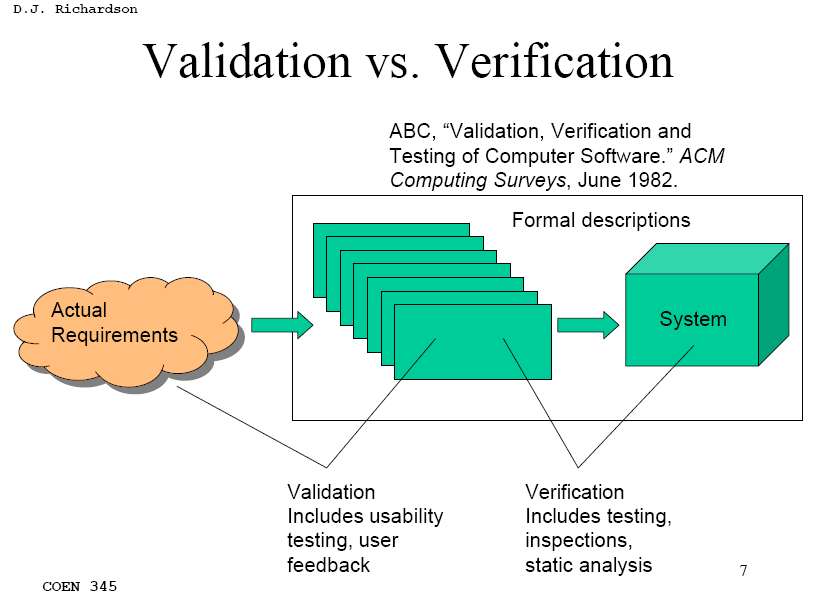
- Range check: tha data must be between limits.
- Type check: the data must be correct data type
- Presence check: a mandatory field
- Check digit: a calculation produces an extra digit-the digit must match when the data is input. Bar codes have check digits.
- Existence check: the data must match some pre-existing data item, for example, an account number taht exists. Drop-down boxes can look up allowable data in a list.
Verification means making sure that data is correct. The data may be compared wuth the source or sometimes two people type in the same data and the computer checks taht the data is the same.
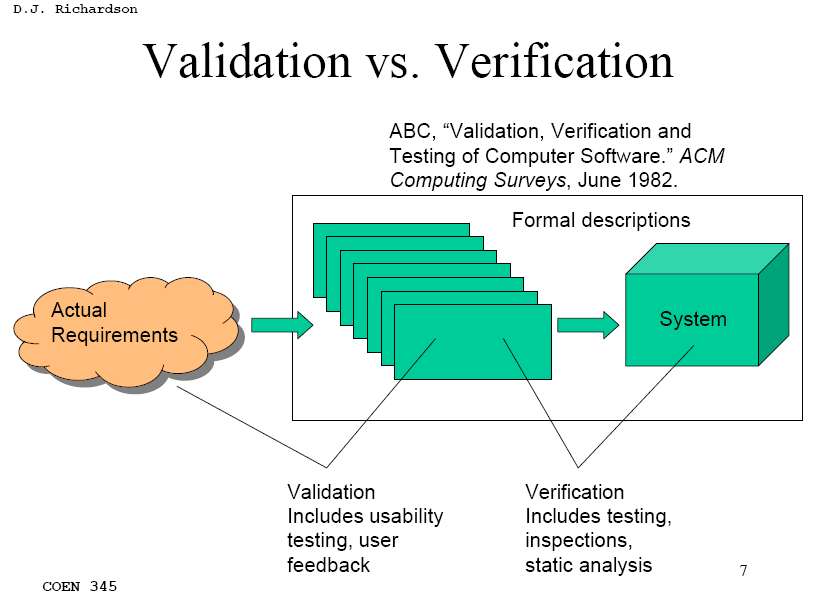
viernes, 12 de abril de 2013
Forms
Data capture forms can be on paper or on screen. They are designed to collect information from human users.
It's important to design forms carefully so that you get exactly the information you need.
A well-designed form uses tick boxes, character boxes and other helpful features to make sure that the information is exactly right for processing.
On-screen forms make use of controls such as drop-down boxes to help get the right information.
It's important to design forms carefully so that you get exactly the information you need.
A well-designed form uses tick boxes, character boxes and other helpful features to make sure that the information is exactly right for processing.
On-screen forms make use of controls such as drop-down boxes to help get the right information.
What is data capture?
Data capture is the collection of data from the real world for input to a computer system.
Data capture can be divided into either human or automatic methods. Human methods are avoided if possible because they are...
- Slow
- Prone to error
But, sometimes human methods can't be avoided. For example, data has to be manually keyed in when...
- Data is provided on a paper form
Suscribirse a:
Comentarios (Atom)


